
QR CODES (or Quick Response codes) are twodimensional barcodes that can store more information than a regular barcode.
They allow people to link to digital content such as websites or open certain functions on your phone, for example your contacts section to import data from a digital business card.
They work by using your smart phone’s camera to scan the code.
A QR code reader is needed to scan the code and there are many good, free apps available (like Qrafter).
Once scanned the data in the QR code will appear and give the options to click through to the information.
There are also a lot of websites that allow you to make QR codes for free.
All you need to do is tell it what data you want the code to point to.
During the 29th Synod each nametag will have a QR code on it.
This code links to the 29th Synod web page containing all the downloads for the Synod in session as well as some of the Together on the way, enriching community resources.
Less printing and more provision for digital interaction at the Synod meeting is one way the Uniting Church in Queensland is trying to live up to the 28th Synod’s commitment to be a green church.
There are many potential uses for QR codes and we are only scraping the surface.
Products are beginning to display them as a way of selling online.
If someone sees a product they like, they can scan the QR code which might take them to the company’s website or a secure “buy now” page.
QR codes on DVDs could take you to a preview of the film.
The church could use them on a PowerPoint presentation to direct people to where they could download the presentation
or notes associated with the presentation (e.g. Synod reports).
There is a limit to how far away you can scan a QR code from but it could be something on a screen during meeting breaks.
There is only so much you can say on a business card before it looks crowded.
A QR code could share additional information, such as a brief biography, or even redirect users to a video clip introduction.
When scanned, the contact details go straight into the smart phone’s contacts section saving the person’s name, phone numbers, email address and websites in one scan.
For more information on QR codes read “How Your Church Can Use QR Codes” by Andre Barnes at www.churchmarketingsucks.com
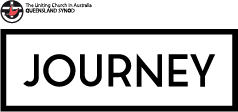 JourneyOnline
JourneyOnline






